What's this all about?
Force limitation is one common way of avoiding crushing, shearing and drawing-in hazards on power operated doors and gates.
»When a crushing, shearing or drawing-in hazard is avoided by the provision of a force limitation system, this shall be checked by measuring the forces as specified in clause 5 (of EN 12445:2000). The measured values shall be lower or equal to those mentioned in Annex A of EN 12453:2000 [...]«
BS EN 12445:2000 - 4.1.1.2
The closing and opening forces of automatic doors and gates can me measured with specially designed force testers. This tool helps to create uniform and clean force measurement reports.
How do I use this tool?
First click the "Object info" tab control to fill in information about your customer and the gate/door system you are about to measure.
Next click the navigation tab "Presets" and enter your name, your company name and the calibration expiry date of your force tester. If you want the force test report to contain your company logo you should upload a graphic file of the logo to an internet-server or find an existing one. Then enter/copy the according URL (Uniform Resource Locator => 'weblink') to the input field "URL to your company logo". In case of doubt please consult your company's website-administrator.
Recommended image size: 620 x 275 px
Data-types: PNG, JPG, GIF
Filenames without blanks and special characters
After that you may want to save these presets to your browser, so that you don't need to fill them in the next time you use the tool. To do this, please make sure that your browser is set to accept cookies. Click the "Save Presets" button and wait for the disk-icon to become green.
Finally you can deal with the force test. Click the "Test result" tab to enter the descriptions of the points of measuring you have chosen, add the according admissible dynamic force limit (EN 12453:2000 A.2.1) and - of course - type in the measured values of the dynamic force (Fdyn), the dynamic time (tdyn) and the static force remaining five seconds after impact (FEnd). To indicate wheather the measured values meet the limits or violate them, choose between the "PASS"- or "FAIL"-statement by click-toggling it accordingly. Additional testpoints can by added by clicking the + (plus) button underneath the third testpoint row. Up to ten points of measuring are supported. To delete one of the extra testpoints, please click the grey X within the according tespoint description field.
If you would like to add a free text comment to your report (i.e. to explain the test results to your customer), simply type into the Textarea ("Remarks...") underneath the last tespoint row.
Before you can finally create your PDF-Report you may want to save the testpoint description texts and the according force limit values you entered to a browser cookie for further use. To do this, please make sure once again that your browser is accepting cookies and click the "Save Testpoints" button. Wait for the disk-icon to change to green.
Now click the "Create Report" button at the bottom of the page. After the creation process is finished, make sure to download or print your PDF-report for it will not be saved.
It's just not working! - Troubleshooting
If you should be having trouble using this tool, please check the following points:
-
Check your entries
Please make sure that you entered at least one testpoint's complete measurement result. It is obligatory to type in the tespoint description, the Fdyn, tdyn and FEnd values.
-
Browser update
Make sure that you use an up-to-date internet browser (i.e. Firefox, Safari, Chrome, Opera).
If in doubt, please update your browser or download and install one of the before mentioned browsers from scratch.
-
Enable JavaScript
This Web-tool requires JavaScript. Please make sure that JavaScript is enabled in your browser settings. Please consult your browser's documentation.
-
Install Adobe Reader
If the tool seems to be working correctly, but your PDF-report won't open, it might be possible that your browser does not contain an Adobe Reader Plug-In. To be sure, please download and install the latest version of the Adobe Reader.
-
Accept Cookies
If you are facing problems using the "Save Presets" or "Save Testpoints" functions, you might want to check if your browser's privacy settings allow this page to save Cookies. Cookies are a common technology to save small amounts of data within your brower's memory cache. Please consult your browser's documentation.
-
Try another browser
If the problems still occurr, you might want to try a different browser. Install one of the above mentioned and try again.
-
Bug report
If you have read, understood and tried all above mentioned solution statements, we would kindly ask you to post a detailed bug-report to feedback@easygatesdirect.co.uk.
Your issue can only be worked on, if your email contains the following information:
- Your browser name and version
- Your operating system
- Your media-device (Desktop-PC, Smart-Phone, Tablet, etc.)
- The values you entered into the form-fields
- A detailed error description
- If possible add screenshots showing the problem
We will then try to figure out the problem and fix it as soon as possible. Thank you in advance for your efforts and our appologies for the inconveniences!
I want to learn more about gate safety in general!
A good place to start is the the Door and Hardware Federation's (DHF) publications page.
If you are all new to the technical field of power operated gates and you want to gain the qualification to perform installation and maintenance services, you should attend a DHF training course.
I want to learn more about force measurement in particular!
GTE is currently working on a "Force Measurement Guide", which will cover all necessary information on force testing. As soon as it is published, you will find it here. Until then, you might want to read the above mentioned "Guide to gate safety legislation and standards" by the DHF, for it also includes some info on force testing.
What kind of force testers are there?
GTE offers two versions of its KMG force tester. The classic version, KMG-2000-G, was designed to meet the requirements of door/gate manufacturers as well as technical experts. It conforms with all specifications defined in BS EN 12445:2000, clause 5. Moreover it is equipped with an internal memory to save up to 500 measurements. Concerning the evaluation it automatically calculates average force and time values of three measurements, forming the test result of a standard measuring point defined in BS EN 12445:2000, 5.2. Its USB-interface allows the user to transfer the recorded data to a PC software for further evaluation and archiving. The integrated graphical display shows the recorded force-time-diagram right away.
Expert force tester »KMG-2000-G«
In 2011 GTE launched the KMG-Lite as a simple force tester especially designed for in-situ measurements in the context of scheduled maintenance. It is neither equipped with internal memory nor with a graphical display. Instead it is kept as easy as it gets with just one control key and an numerical display. Therefore it outstands with quick and easy handling and a great value price.
Quick force tester »KMG-Lite«
For both devices handy spacer sets are available, which cover two standard measuring distances defined in BS EN 12445:2000, 5.2.
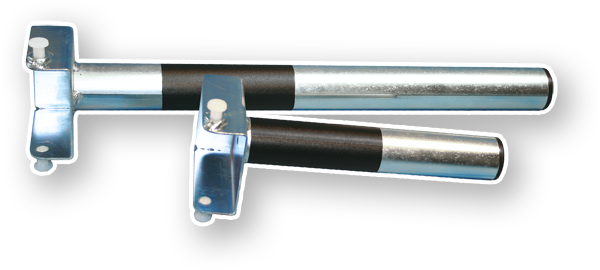
|

|
|
»KMA« Spacer set for KMG-2000
|
»KMG-Lite Distance-Set«
|
KMG datasheets
Choose one of the following datasheets.
KMG manuals
Choose one of the following user manuals.
My KMG needs calibration!
»Any equipment for "in-situ" testing shall be calibrated, with respect to force and time. Calibration shall be performed at least once per year.«
BS EN 12445:2000 - 5.1.2
EasyGates Direct has launched a UK based calibration service for both GTE's KMG-LITE and KMG-2000 force testing devices.
Simply fill in our Force Tester Calibration form, send us your force tester, and we will calibrate it for you within 2-3 working days of receipt of your tester. Certificate re-issue and return shipping costs are included in the calibration fee.
This provides maximum flexibility for the busy installer who can't be without their equipment for weeks!
View Calibration Form
I'd like to buy a KMG!
EasyGates Direct are an official Training Center and distributor of GTE Industrie Elektronik's range of gate & door force testing equipment.
GTE KMG Force Testers and accessories can be purchased from the Force Testing Equipment page on our Trade Store. For prices, please register for an account.
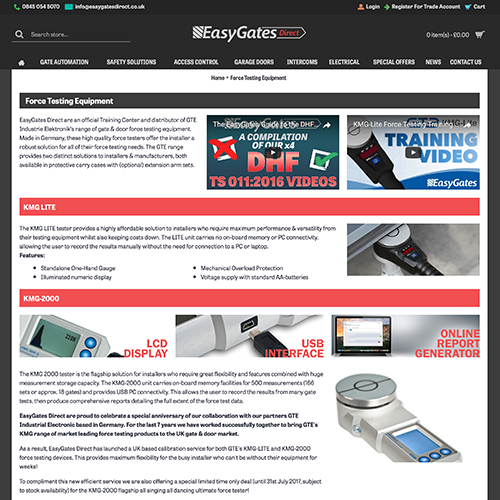
Let me speak with someone from EasyGates Direct!
If you have detailed questions concerning KMG force testers or this tool please do not hesitate to contact us:
Email: info@easygatesdirect.co.uk
Phone: +44 (0)845 054 5070

